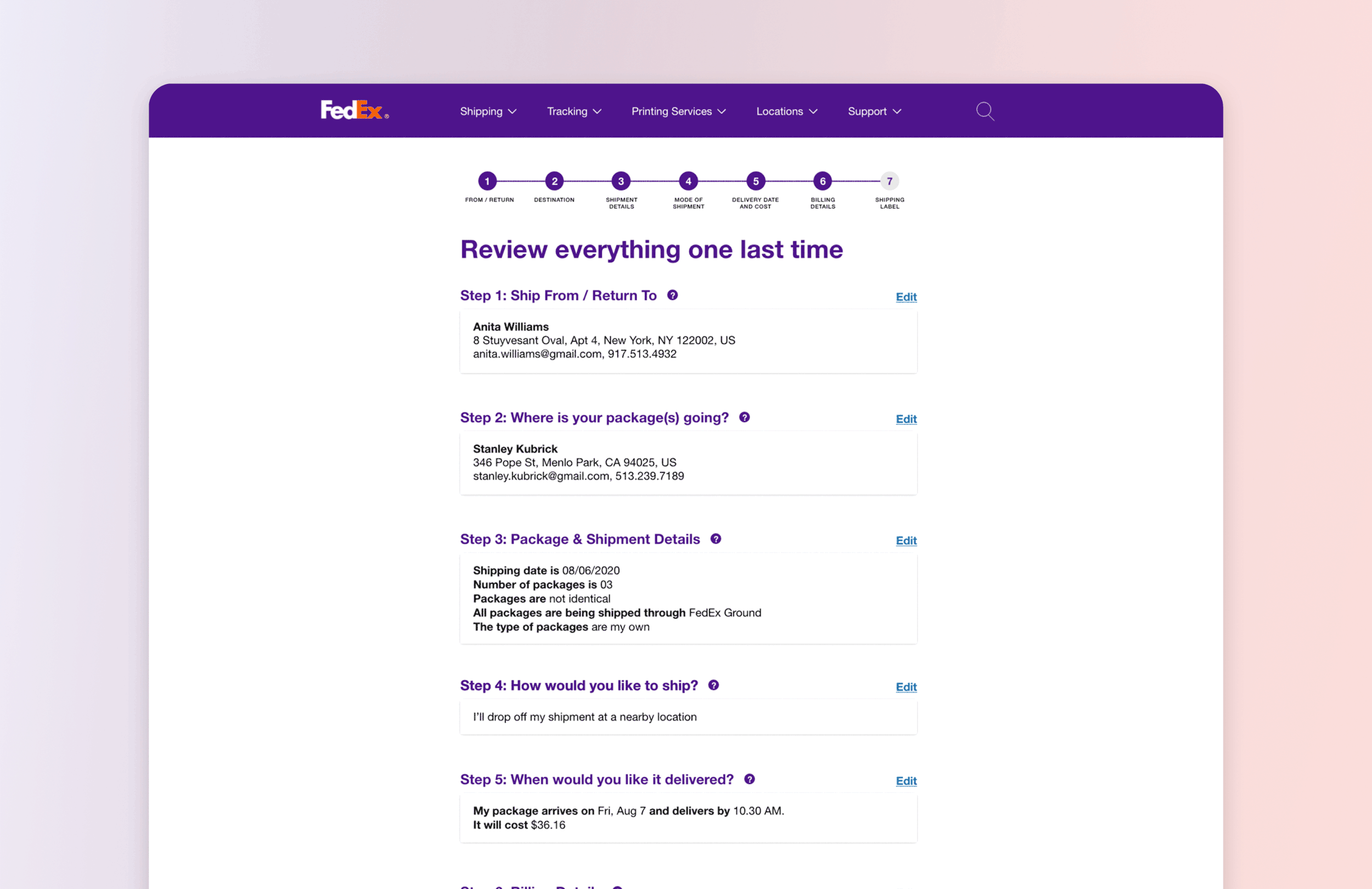FEDEX (Personal Project)
The ‘scheduling a pickup’ page for FedEx reimagined. A self-initiated personal project during the first lockdown.
Step 2 has a Drop-down list where you can search for an existing recipient, or find a new one.
PROBLEM:
To see how much it costs to ship something, you’ve to first create a shipment, which can only be done by logging in or making an account with Fedex, making it inaccessible right from the beginning. Apps and websites that let you explore a bit, before asking for personal details always perform better.
Lack of clarity and hierarchy of information – too much information in one go.
The different steps are very confusing.
This is the current page on the Fedex website.
“Shipping > Create a Shipment > Sign Up / Log In > Hunt for the page: It can be under ‘Ship Quick and Simple’ or ‘Outbound Shipment’
”
RESEARCH:
Fedex’ biggest competitors such as UPS, USPS and the Amazon check-out page were researched from different angles.
The categories included ease of use, website responsiveness, visual design, pop-ups, copywriting and level of creativity.
Other services such as Robinhood, Uber Eats, Transferwise and Virgin Atlantic were researched to understand effective practices.
OTHER PROJECTS